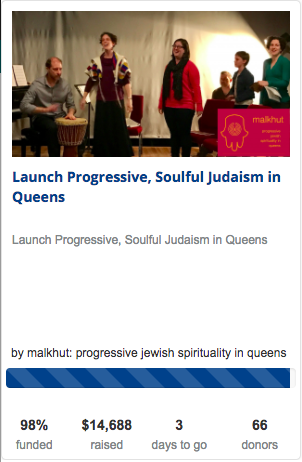Embedding a campaign “widget” on your website
If you would like to advertise a campaign on another website (for example, you are running a campaign and want to direct traffic from your website to the campaign) you can embed a live “widget” of the campaign. The widget would look something like this:
Which would show live information about the campaign and any click on it would take the person to your campaign page.
In order to do this, you would need to put an HTML code in your website. If you do not know how to do that, please contact your IT person and they would know how to do it.
The Embed Code
If your campaign page link is: www.jewcer.org/project/mypage
Then, the code to use is:
<iframe src=”https://www.jewcer.org/project/mypage/widget” width=”300″ height=”460″ frameborder=”0″ scrolling=”no”></iframe>
Please note that the size of the widget is fixed at 460×300 pixels.